Welcome to our online shop
Use the filter below to browse for what you need and get your Via Afrika learning materials today!
-

eBook (ePDF): Via Afrika Accounting Grade 12 Learner’s Book
R77.90 View Product -
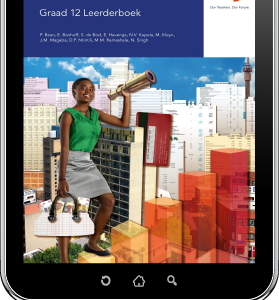
e-Boek (e-PDF): Via Afrika Rekeningkunde Graad 12 Leerderboek
R77.90 View Product -
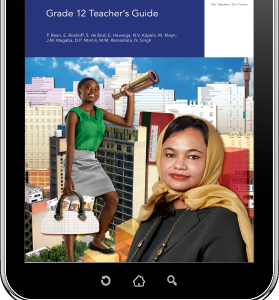
eBook (ePDF): Via Afrika Accounting Grade 12 Teacher’s Guide
R144.90 View Product -
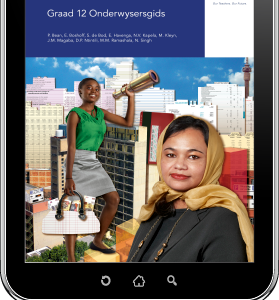
e-Boek (e-PDF): Via Afrika Rekeningkunde Graad 12 Onderwysersgids
R144.90 View Product -

eBook ePub for Tablets: Via Afrika Accounting Grade 12 Learner’s Book
R77.90 View Product -
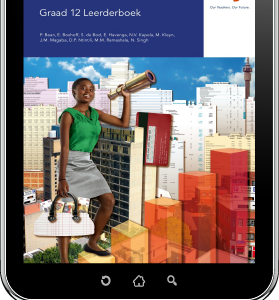
e-Boek ePub vir tablette: Via Afrika Rekeningkunde Graad 12 Leerderboek
R77.90 View Product
